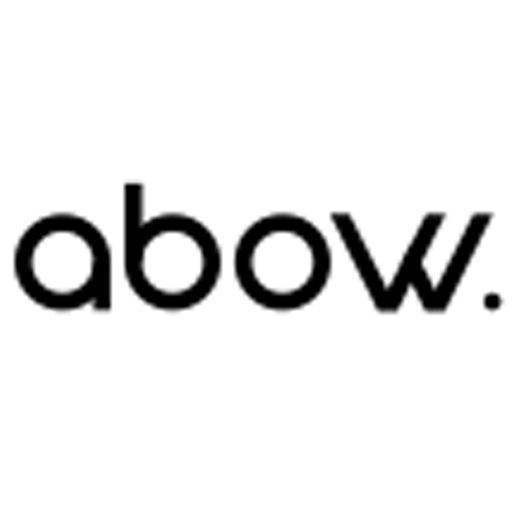Crafting an Effective Social Media Poster: Key Considerations


In today’s digital age, social media has become a vital platform for businesses to engage with their audience, promote their products, and build their brand identity. A well-designed social media poster can capture attention, convey your message, and drive engagement. Here’s a guide on how to design an impactful social media poster.
1. Understand Your Audience
Before you start designing, it’s crucial to understand who your audience is. Ask yourself:
- Who are they? (Age, gender, interests)
- What appeals to them visually?
- What type of content do they engage with most?
Knowing your audience helps tailor your design to their preferences, ensuring your poster resonates with them.
2. Define Your Objective
Clearly define the purpose of your poster. Are you promoting a sale, announcing an event, sharing a quote, or driving traffic to your website? Your objective will guide the design elements and content of your poster.
3. Keep It Simple
Simplicity is key in social media design. Your poster should be easy to read and understand at a glance. Avoid overcrowding the design with too much text or too many images. Focus on a single message and highlight it clearly.
4. Use Eye-Catching Visuals
Visuals are the first thing users notice. Use high-quality images or graphics that are relevant to your message. Consider the following:
- Color Scheme: Use colors that align with your brand and catch the eye. Complementary colors can create a visually appealing contrast.
- Typography: Choose fonts that are easy to read and match your brand’s style. Use different font sizes to create a hierarchy and guide the viewer’s attention.
5. Include a Clear Call to Action (CTA)
A CTA directs your audience on what to do next. Whether it’s “Shop Now,” “Learn More,” “Join Us,” or “Register Today,” make sure your CTA is clear, compelling, and easy to find on your poster.
6. Balance Text and Images
Ensure a good balance between text and images. Too much text can be overwhelming, while too many images can distract from your message. Use text to complement your visuals and vice versa. Highlight key points and keep paragraphs short.
7. Optimize for Different Platforms
Different social media platforms have different image size requirements. Optimize your poster for the specific platform you’re targeting:
- Instagram: 1080 x 1080 pixels (square)
- Facebook: 1200 x 628 pixels (landscape)
- Twitter: 1600 x 900 pixels (landscape)
- Pinterest: 735 x 1102 pixels (portrait)
Using the right dimensions ensures your poster looks good on all devices and platforms.
8. Utilize Branding Elements
Incorporate your brand’s logo, colors, and fonts to maintain consistency across your social media presence. Consistent branding helps build brand recognition and trust among your audience.
9. Test and Iterate
Before finalizing your poster, test different versions to see which one resonates most with your audience. A/B testing can help you compare different designs, messages, or CTAs to determine what works best. Use analytics to track the performance of your posters and make data-driven adjustments.
10. Use Design Tools
There are many design tools available that can help you create professional-looking social media posters. Some popular ones include:
- Canva: User-friendly with a wide range of templates.
- Adobe Spark: Great for creating visually appealing content quickly.
- Crello: Offers numerous templates and customization options.
These tools often have templates tailored for different social media platforms, making it easier to design posters that meet platform specifications.
Conclusion
Designing a social media poster requires a blend of creativity, strategy, and an understanding of your audience. By keeping your design simple, using eye-catching visuals, including a clear CTA, and optimizing for different platforms, you can create effective social media posters that engage your audience and drive action. Remember to stay true to your brand’s identity and continuously test and iterate your designs for the best results. With these tips, you’ll be well on your way to crafting social media posters that stand out in the digital landscape.